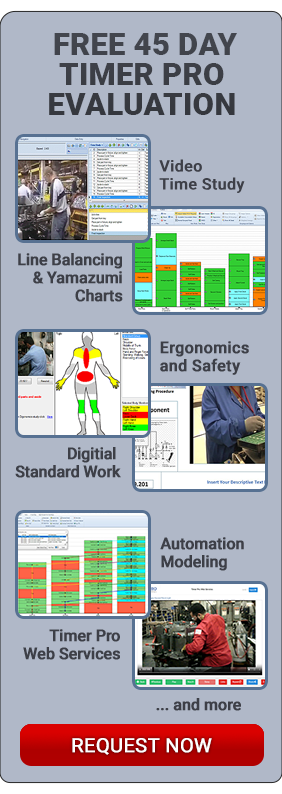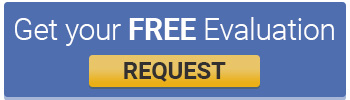Models and Scheduling
Solving the Mixed Multi Model Production with Options Problem
The Models and Scheduling module is design for manufacturers who have a mixed model assembly process where the same model can have different option mixes depending upon a customer’s desired configuration. Further the exact model mix is driven by the schedule coming from production planning based upon demand.
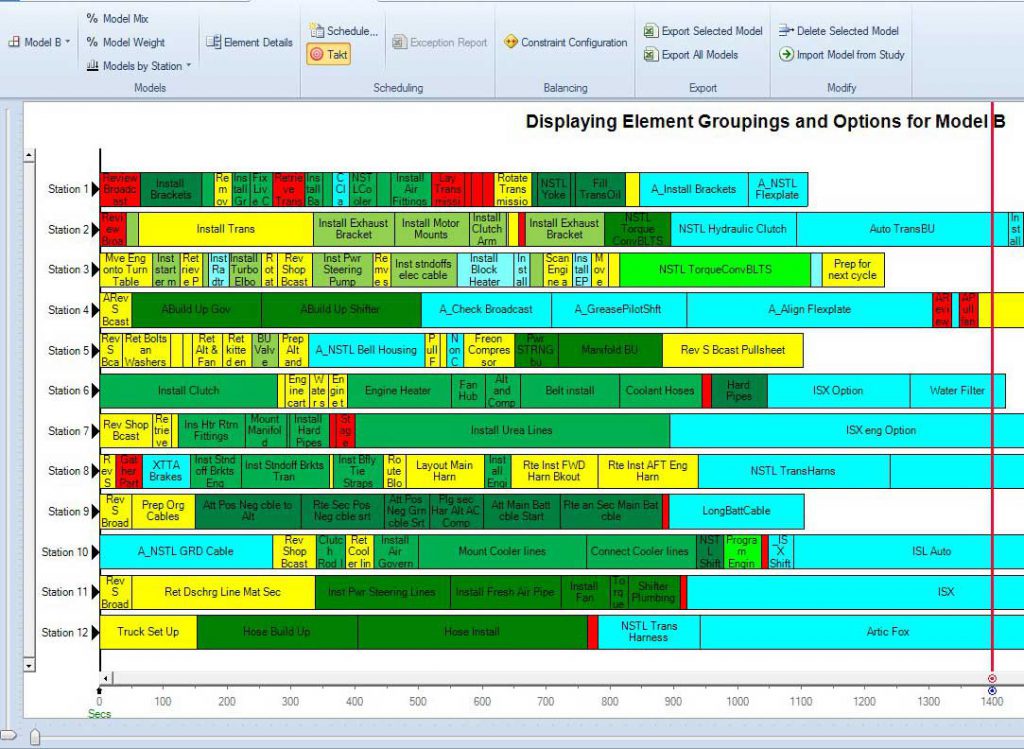
The Problem
Many product models can be delivered with a variety of options. A customer can pick from any combination of these options. Option work content can be defined in Timer Pro. Many companies use percentages to account for option work content. For example if Option A occurs 25% of the time they allow 25% of the total time to perform the work content associates with that option in developing their line balances and takt times.
The problem is that when Option A actually is called for in a particular model build they do not need 25% of the work content time to complete the job – they need the full 100% work content time.
Given any model build can have any combination of options the true work content for any build is not known. Therefore builds that may exceed the takt time are difficult to identify before the problem occurs.
A common solution to this problem is that takt times may be set artificially high to account for work content variations to avoid issue thereby constraining true production capacity.
Timer Pro’s Models and Scheduling Module is designed to identify issues before production begins to allow more flexibility and potential capacity.
The Timer Pro Solution
Timer Pro’s Model and Scheduling module creates the EXACT work content by station on the line for the scheduled Build Sequence. The work content reflects the specific options required for each build.
Timer Pro generates a single Excel workbook that summaries ALL issues that are going to be caused by the model and option mix in the scheduled build sequence. This report can be distributed as required and highlights where and when each issue is going to occur, Each issue is presented in its own worksheet with full details.
This Issue report references are used to retrieved the actual work content at any moment in time so that the reviewer can manipulate the data using Timer Pro standard features to create an approach to mitigate the issue. The proposed solution(s) can then themselves be saved to Excel along with details of the original issue for review with plant and management staff.
Google Unwanted Software Policy Compliance Statement
We hereby attest that the software application offered here is developed, owned and distributed by us for the purposes of process measurement to support your continuous improvement initiatives; will not affect the performance of your system hardware or change any system settings; is easily completely removable from your system; does not collect or transmit any private information in any form; is not bundled with any other software; is free of malware.