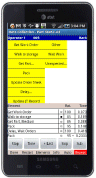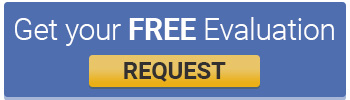System Requirements
Minimum PC / Laptop Requirements
- Windows 7
- Windows 8
- Windows 10
- .NET Framework 4.0
- 40 GB hard drive
- 512 MB RAM
- 1024 x 768 screen resolution
- Midrange video card
- Excel 2010
- Excel 2013
- Excel 2016
- Windows Media Player 9 or later
- Compatible with 32 and 64 Bit Office Versions
Extra Requirements for Video Time Study Module
- 1 Gig RAM
- Additional hard drive capacity to accommodate your video files.
Digital Video Camera Options

Camera Storage Media
For optimum results select a mid range camera with a hard disk or chip that you can connect via USB. Do not select a device which uses tape as the storage medium.
File Size
The size of files created by a HD high definition camera will be extremely large and will limit the number of studies you can save. The added quality is typically of not significant value to warrant the storage requirements. You can set the camera to the lowest definition possible but even then, the file size will be large. It is often worth converting the HD file to MPG or WMV to get a 95% space saving.
Another issue is that since Timer Pro is positioning to a specific frame to playback, we have observed that delays start to appear when the file is over 1 GB in size. This is caused by the positioning that has to take place to get to a specific frame of the video. This noticeable delay is caused simply by the size of the file that is having to be traversed to find the exact frame to playback.
Saved Formats
Generally we suggest the Canon FS line and JVC Everio. You should verify that the specific model in question will store in one of the following formats: AVI, MPV, MP4, MPEG, MPG and WMV. Sony uses their own proprietary video format which almost always requires conversion. WMV is the best format size-wise. If the salesperson can not advise the exact saved file format please be aware that there are many “flavors” of each format. You may wish to insure the camera you choose can be returned or exchanged if the format is not compatible with the Timer Pro.
Timer Pro may be compatible with other formats as it all depends on what video codecs are on the PC. Some of the formats above may not play if you do not have the correct codecs installed.
Conversion Options
You can also use the device to take and watch videos in the Video Time Study module.
iPad, Smartphone and Tablet PDA Recommendations
Timer Pro will run on Apple iPad, iPad Mini and the iPhone. Please note the iPhone screen size may be too small to perform effective data collection in some situations.
Timer Pro will also run on Android Smartphones and Android Tablets – version 4 or later with an SD card. We recommend Samsung tablets and phones.
If you do not have an Android phone and do not want to enter into a phone contract, we recommend the Samsung Galaxy 7 inch Tablet (Wii device).
Many of the other manufacturers’ devices have issues – e.g. the Google Nexus devices do not work with XP. Many devices have communication issues – e.g. you have to email files to and from the device. Low end minor brands Android devices typically have other limitations.
You can also use the device to take and watch videos in the Video Time Study module.