- Version 21
- Download 4028
- File Size 540MB
- Create Date July 30, 2025
-
Download
Using Internet Explorer Browser and the Download Button is not Working?
If you are using Internet Explorer and your IT has either turned on "Enhanced Security Features" or they have not applied all
required Microsoft updates then the download button may not be active on this rich HTML 5 page. This is an Internet Explorer
Compatibility Issue. Please use Chrome, Firefox or Safari to download.
_______________________________________________________________________________________________________________________________
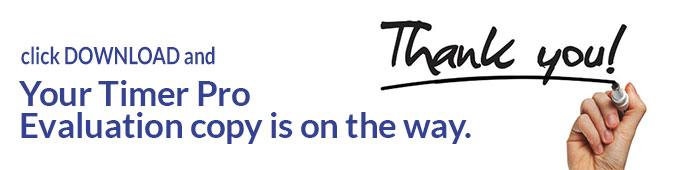
_______________________________________________________________________________________________________________________________
Internet Download Notice
If your internet settings control downloads please click on the popup warning message at the top of this screen to allow the download.
Please be patient while the file is being downloaded. If the download does not begin within 10 seconds, click on the button above.
Download Timer Pro Professional.
Once the file has been saved to your drive, double click it to start the installation process. Once completed,
the Timer Pro Professional icons will appear on your desktop.
