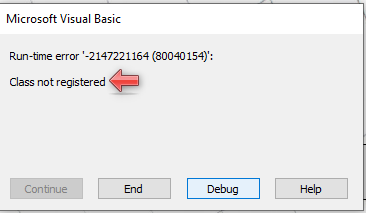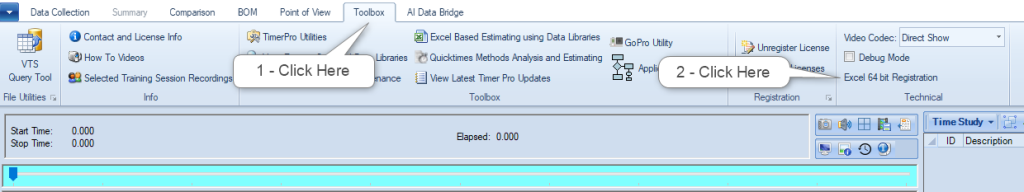This error may be a result of an incompatibility between 32 and 64 bit Excel. To resolve, please open Video Timer Pro and click Toolbox in the ribbon and then click Excel 64 Bit Registration.
Ensure you have Full Admin privileges otherwise ask your IT for assistance. Here is a video that shows what to do: https://www.acsco.com/webrecordings/V18/RegisteringwithanUpdatefrom32to64%20BitOffice.mp4 Also if this is a new PC you are setting up, there are Excel settings you should configure. Please follow the instructions in the video below: https://www.acsco.com/webrecordings/V16/ExcelConfigurationSettingsforTimerPro.mp4
2024 All rights reserved. Applied Computer Services, Inc